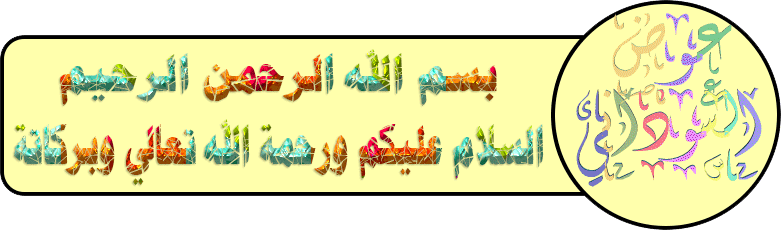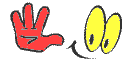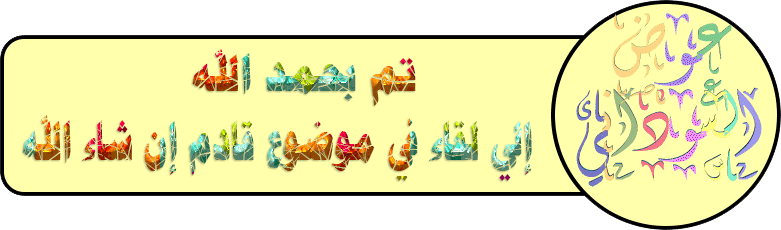What’s new in Adobe Photoshop on desktop
Last updated on Oct 30, 2025
Explore the new and enhanced features in the latest releases of Adobe Photoshop on desktop.
October 2025 (version 27.0)
Create more with new partner AI models in Generative Fill
Choose the model that best fits your specific prompt or scene.
Learn more about partner AI models available in Generative Fill ›
Build realistic composites with Harmonize
Adjust lighting, color, and shadows to seamlessly blend objects into a scene.
Learn more about Harmonize ›
Get sharper, clearer images with Generative Upscale (powered by Topaz Labs)
Sharpen and upscale your images to higher resolutions without losing detail.
Learn more about Generative Upscale ›
Access Adobe Stock photos directly in Photoshop
Browse and import stock photos without leaving the workspace.
Learn how to browse and import Adobe Stock photos ›
Export Photoshop assets to the Adobe cloud
Collaborate faster by exporting final assets from Photoshop directly to the Adobe cloud.
Learn how to export Photoshop assets to the Adobe cloud ›
Generate videos with Firefly using Photoshop assets
Send a Photoshop asset to Firefly to kickstart video generation.
Learn how to generate videos in Firefly ›
Apply Color and vibrance adjustments non-destructively
Fine-tune Temperature, Tint, Vibrance, and Saturation with the new adjustment layer.
Learn how to use the Color and vibrance adjustment layer ›
Work faster with improved Select Subject and Remove Background
Select Device to get better selections with Select Subject and Remove Background.
Learn how to get improved selections and better results with Select Subject and Remove background ›
Access Adobe Express templates from the Photoshop homescreen
Browse and select Adobe Express templates for social media posts, posters, and flyers from within Photoshop.
Learn how to access Adobe Express templates to quickly start and customize designs ›
Create shared Projects to organize assets and collaborate in one place
Organize files into Projects, collaborate with edit or comment access, and manage everything in one place.
Learn how to create and share Projects ›
Import and edit Firefly-generated images in Photoshop
Import previously generated Firefly images in Photoshop and edit them in a new document while keeping the original asset unchanged.
Learn how to import and edit Firefly-generated images in Photoshop ›